Mobile Order in Walt Disney World: Everything You Need to Know
One of the key elements of making the best use of your time while at Disney World is Mobile Ordering. It’s one of the simple processes Disney has created so that you can have an easier time while doing more on your Disney World Vacation. If you have not secured advance reservations and must deal with crowds while battling hunger, Mobile Order is a lifesaver.
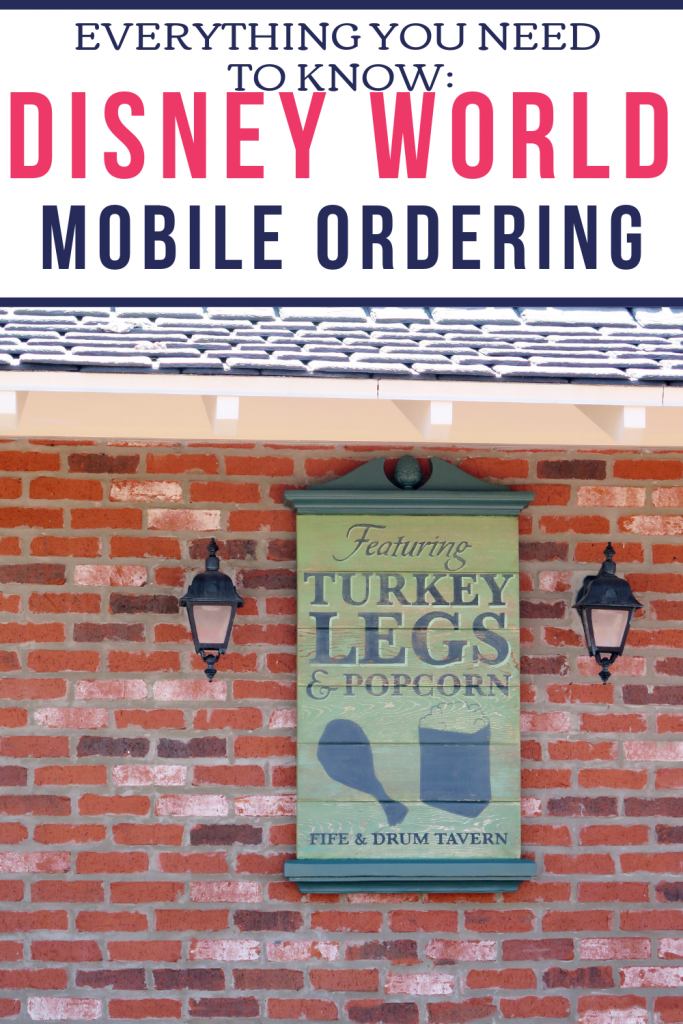
My Disney Experience App
The My Disney Experience app is a must-download, free app that makes all things Disney World easy and accessible. It’s the Swiss army knife of apps, because it’s equipped with tools to make your whole trip go more smoothly and arm you with more knowledge than you would believe. If you have never been to Walt Disney World especially, this app is indispensable. One of the features on the My Disney Experience app is Mobile Order.
Where Mobile Order Works
Just as it does at some non-Disney quick service locations where you may have used it with different apps, Mobile Order allows you to place your order and pay for it on your smartphone. You do it wherever you are in the resort. Then the kitchen will start preparing your order when you are in range. You then get a notification when it is ready and you can pick up the order at a designated counter. Mobile Order in Walt Disney World is now available in most quick-service locations, including D-Luxe Burger, Contempo Cafe, and Pecos Bill Tall Tale Inn and Cafe.
How to Use the App
The app is simple, you select “+” to add something to your schedule. Then you select “order food.” you can then choose your quick-service restaurant and create a custom order using very simple tools and prompts. After you are done, you can pay with a credit card, or use your Dining Plan credits. As soon as you arrive near the location, send an “I’m here” notification to the kitchen so they can prepare your order.
How to Pick Up Your Order
After you arrive on the scene at your favorite Disney quick service restaurant, you can settle in and wait for a notification that your food is prepared. Then go to the mobile order pick up counter to get your food. This system allows you to find a table on a busy day before picking your food up, so you are not having to carry a trayful of food around with nowhere to put it down. It also eliminates the need to wait in line and make a transaction with a cast member. Just have the app handy when you reach the counter to confirm your order before picking it up at the designated pick up area.
When to Use Mobile Order
You can use mobile order anytime to make things easier on yourself. If you prefer to make charges to your room, using your MagicBand, then Mobile Order my not be ideal, since you need to pay with a credit card. You also may prefer the convenience of speaking to a friendly Disney cast member to place your order. The best use of Mobile Order is to regain some lost time on particularly crowded days and to protect against the frustration of waiting in long lines and hunting for a table in busy locations.

Want More Disney Tips? Check out these posts:
A Complete Guide to Visiting Disney’s Pandora; The World of Avatar!







This is a great idea. I could order my food while standing in a long ride line.
That is a great option for Disney dining. It makes things much easier, too. At least it does with this guide. We tried to do it last year, but we really needed this.
I honestly had no idea that you could place mobile orders at Disney! Next time we go, we’ll definitely do that!
We love using it at Toy Story Land since it always has a line and for a Dole Whip at Magic Kingdom!
I had no idea that Disney had a food ordering app now! What a brilliant way to skip the lines and get some food when you are hungry.
These are some great information! I would be happy to use this service so I can have more time to enjoy.