Cricut EasyPress Beginners Guide and Must-Know Tips and Tricks
This is a sponsored post written by me on behalf of Cricut. All opinions are 100% mine.
This is a sponsored conversation written by me on behalf of Cricut. The opinions and text about this Cricut EasyPress are my own, I hope you enjoy this Cricut Craft.

Getting a design on a T-shirt or bag can present a challenge, especially when you’re doing it with a standard iron. I’ve tried over and over again, but my designs wouldn’t last on the fabric for long once especially with repetitive washes. Luckily we can forget about the problems that come with ironing on our designs because Cricut has the perfect solution, The Cricut Easy Press a must-have accessory for your Cricut Explore Air 2 Machine and will make completing all you Cricut Crafts a lot easier! Cricut EasyPress offers a professional way to embellish any work material with your preferred logo or fun design. The device combines the speed of a heat press machine and the convenience of a household iron to make sure you achieve the desired design quality without making mistakes.
Why Do You Need the Cricut EasyPress
Whether you are handling a press-on or infusible ink project, Cricut EasyPress is the ideal heat transfer equipment for use. You can effortlessly change the heat settings to suit either of these applications. Furthermore, the device comes in a lightweight, compact design that can be easily stored in small spaces, and users can employ their use on a wide range of heat-transfer materials. Below are the top reasons why you need to acquire one of Cricut’s heat press machines.
Even heat distribution
Ever wondered why you’ve never pulled out an impeccable imprint when working on an iron-on project. A household iron transfers heat from one big hotspot. While that can result in an excellently ironed shirt, it may also be the ruining factor for an unsuccessful heat transfer process. That is why iron-on heat-press machines require Teflon sheets. They ensure even distribution of heat, unlike a single hotspot as in an iron box. Cricut EasyPress takes away the need for a press cloth with its innovative heat transfer technology that features two heating elements that snake through the hot plate. That distributes heat evenly for long-lasting graphic imprints.
Precision temperature
The temperature level on a heat press machine depends on the film you choose to work with. The purpose of the heat is to activate the glue in the heat-transfer design so that it adheres to the fabric. For instance, the temperature you use for a foil film is not the temperature you would use for a glitter iron-on sheet. Instead of providing the average temperature for any film, Cricut EasyPress offers the proven settings to make sure you create impressive, long-lasting designs on a variety of materials.
Flat Press-On Surface
When it comes to creating heat-press iron-on products, the flatter the work surface, the better the results. Most people resort to flimsy ironing boards that ruin the design. However, Cricut EasyPress has super-flat surfaces. Combine that with the company’s patented EasyPress Mat; you will create professional, long-lasting imprints.

How to Use Cricut Easy Press
Cricut offers users an easy and convenient means of using the EasyPress machine. Follow the following simple steps:
- Set the time and temperature on the device. The Cricut EasyPress online guide helps you select the precise temperature and time required for the heat-transfer material to adhere to the fabric. You simply need to enter the heat-transfer material and the base fabric on the black drop-down menu on each of the blanks. Enter the details, and you get the precise setting.
- Apply the heat on the base material. The evenly heated plates of the device ensure that you get a quality and durable heat-transfer designs.
- The result is visually-impressive imprints on fabrics and apparel that you’ll love showing off. It will endure repeated washes, ensuring the heat-transfer design looks new every time.

Given that we are still in Quarantine, I made this fun Mermaid T-Shirt for Lilly who has been not so patiently waiting to get back to the beach. I also made some fun coasters with the Cricut Infusible Ink that pairs perfectly with the Cricut EasyPress.

Cricut Explore Air 2
If you need help creating or printing your design in Cricut Design Space check out the 5 reasons I love my Cricut Explore Air 2 and some easy designing tips and ideas!
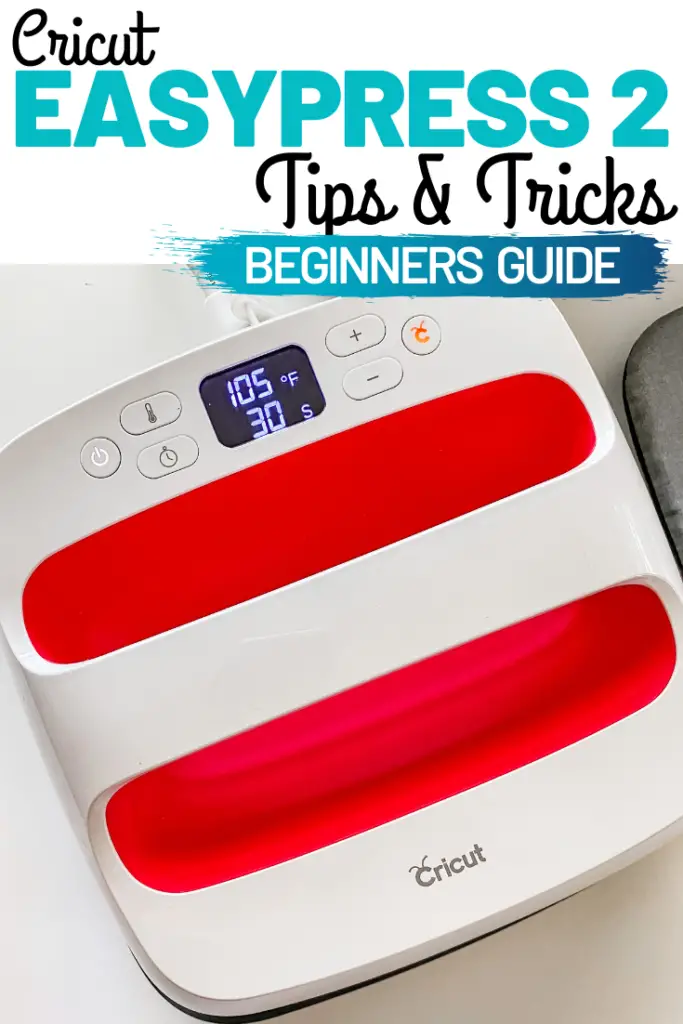
;






